Batteries serve the same function in electronic devices as the human heart does in the body. Whether you agree or not, the health of your battery and how efficiently you manage its consumption will determine the overall performance of your device.
The same holds true for your MacBook, by the way. Furthermore, you must have noticed that after prolonged use, your smartphone, tablet, or laptop begins to heat up. We must, however, be astute enough to detect when the temperature has risen above the “Overheating” threshold.

Do you find that your MacBook Pro frequently overheats? Working on a hot device is no fun for anyone. It gives us cause for concern, and we begin to consider the various factors that may contribute to MacBook Pro overheating. You need not fret, though. Everything is taken care of here on our end.
In this article, we will provide you with a list of quick solutions that will allow you to solve the overheating problem on your MacBook Pro in no time.
How To Fix MacBook Pro Overheating Issues?
The most likely reasons for your MacBook Pro overheating, and the easy solutions to them, are listed below.
Malicious software, spyware, and computer viruses
The presence of malware, spyware, or any other type of suspicious virus is one of the most common causes of your MacBook overheating.
For the most part, we agree that Apple has top-notch engineering when it comes to safeguarding your MacBook. However, while we are online, our MacBook can become a target and become infected with any kind of malware that negatively impacts its performance.

Use of a third-party application or software is one of the most trusted solutions to safeguard your MacBook from any potential malware threat. Intego Antivirus is a recommended option if you’re looking for a solid programme. Provides continuous monitoring and defence against both known and unknown threats to your Mac.
If you’re having problems with your MacBook Pro overheating, you can get the latest version by clicking the button below.
Related Search:
Apps that use a lot of processing power
Well, the technical name for these CPU-intensive apps is “Runaway applications.” Our MacBook quickly overheats when such apps are simultaneously using all available system resources in the background.
We can analyze which apps are using the most CPU on our Mac and isolate the offending one with the help of a built-in feature. To access the Activity Monitor, go to the Applications menu, then Utilities.
Infinite Active Tabs On Web Browser
You can run numerous applications and services in parallel without slowing down your macOS computer. However, this is not the case with a web browser. When we’re online, we often have multiple tabs open at once and don’t even realise it.
Since Safari is built into macOS, a lot of extra processing power is being used in the background whenever a lot of tabs are open, leading to an increasing number of MacBook Pro overheating issues.
Make sure you don’t have too many tabs open in your browser at once to avoid this problem. If your MacBook Pro is getting too hot while browsing the web, try closing some of the tabs you aren’t using.
Autoplay Videos, Flash Advertisements
As the speed of the Internet continues to increase thanks to technological advancements, more and more websites are incorporating multimedia elements in an effort to attract visitors. Videos, animations, and ads in flash are now the norm on websites rather than text.

You’ve probably also seen AutoPlay videos on the web. They’re not only annoying, but they also slow down your device and add to the load in your browser. If you’re sick and tired of pointless ads popping up all over your MacBook screen, follow these steps.
A trustworthy third-party tool, like StopAll Ads, can be downloaded for an improved web browsing experience. StopAll Ads blocks all types of ads, including pop-ups, videos, and banners, reducing browser load and, in turn, the temperature of your Macbook Pro.
Check For Updates
It’s true that we regularly boast about how checking for software updates magically fixes any problems that may arise. From time to time, Apple releases new versions of macOS that fix bugs, speed things up, and add extra security.
Overheating and decreased performance are two possible outcomes of using an out-of-date version of macOS on a brand-new computer.
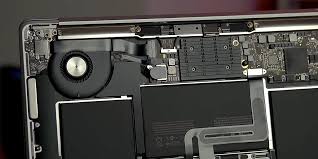
Tap the Apple icon in the dock, then go to System Preferences > Software updates to see if there are any new operating system updates available for your MacBook. If an update is available for your computer, Apple will check for it and notify you.
Related Search:
If a newer version of macOS is available, you can install it by clicking the “Update now” button. Checking for updates on a regular basis will ensure that you are always up-to-date, protecting your computer from harm and preventing the annoying “MacBook Pro getting hot” problem.
FAQs – People Also Ask
Why is my MacBook pro overheating?
Problems with MacBook Pro overheating can be brought on by a number of factors. As a precaution, you should always keep your MacBook Pro clean to prevent any debris, such as dust, from clogging up the ventilation fans. Overusing the device’s memory and/or installing too many programs are also contributing factors.
How do I cool down my MacBook pro?
Don’t rush to use it right away; instead, close any open programs and let it cool down. To prevent further damage from overheating, the Macbook may need to be turned off and the charging process paused. If it is possible to keep them on the job, the workload must be reduced.
For More Entertainment & News Related Articles, You Can Check Our Website: Velvetiere.com








